YubiKey 4
Yubico makes this amazing device that supports two-factor authentication. The YubiKey. It has two slots that can be configured for different services. I have slot one configured for OTP (One Time Password) and one slot configured for a very secure static password. To use slot one, you place your finger on the gold “y” emblem that’s lit by a green LED. To use slot two, hold your finger down for 3-4 seconds.
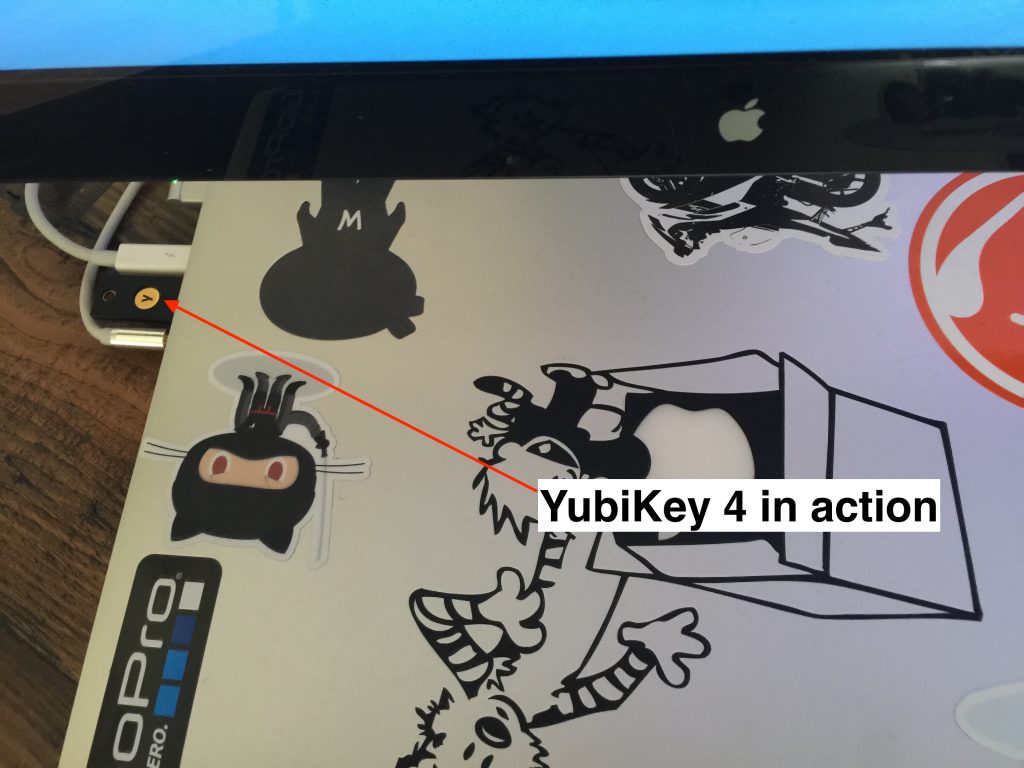
This works great with LastPass so that entering a password for any site takes just the touch of a button. Every site and app can have a very secure password that I never have to remember. And logging into my laptop is the same. Slip the key into the USB slot and hold the key for 3-4 seconds and I am logged in!
I love the added security and ease. When I worked for the Government I had an RSA OTP that I loved. In fact getting my user’s linux machines to work with it was one of my first tasks as an admin. OTP is my preferred method.
Meet the YubiKey! from Yubico on Vimeo.

