If your brain has a hard time holding information like mine does, you might be helped by using something like Todoist. Work suggested this as an option among many other tools that I have tried over the years. (OmniFocus, Asana, Monday, Wunderlist, Evernote, Things) Each tool has been just fine, but I find this one fits me best. Work covers the costs of any productivity tools we use, so it was a no brainer to try a bunch out.
I use Todoist for more than just work, it’s how I manage my busy life and continue moving forward across multiple domains. I am cursed with being extremely hard on myself, and I get restless if I am not doing things that matter. I don’t mean being busy. I mean making the most of my time here and investing in eternal things. Because I can’t hold stuff in my memory for very long, a tool like Todoist is essential.
What I like about Todoist is that it’s more than a list manager, it’s also more than a taskboard (like Jira), it integrates with Fantastical and Google Calendar and pairs really well with Clockwise. If you are not using Clockwise, it’s a life changer!
Here is an example of some of my projects. As you can see I have work stuff in there as well as my kids (the blacked out bits are the names of my kids), health, my Infosec studying, and more.
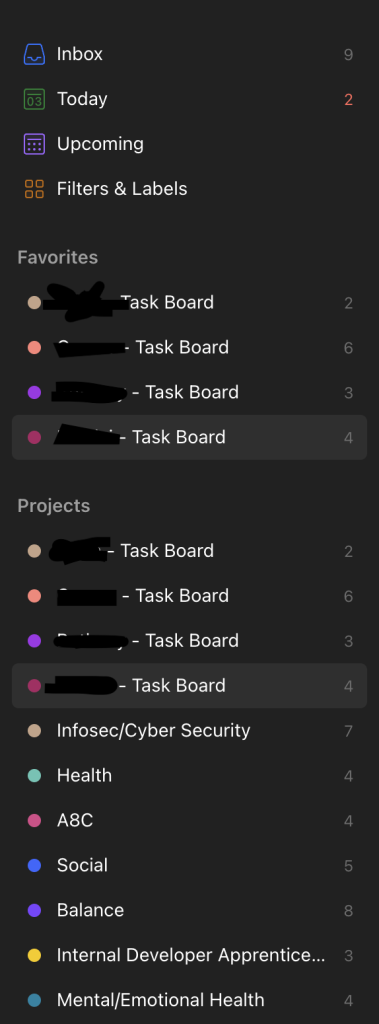
I cut the list off for privacy, but you get the idea. Within each of these project you can manage a list or a project board. Here is an example of what I use or the kids. Each of these sections can then contain a list with to do items. These can also be recurring.
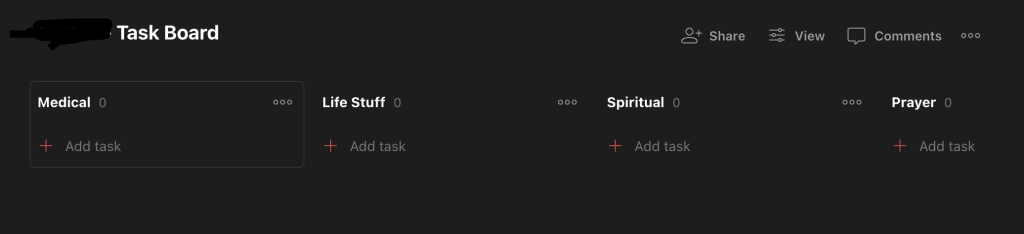
Here is an example of recurring items within a task board.
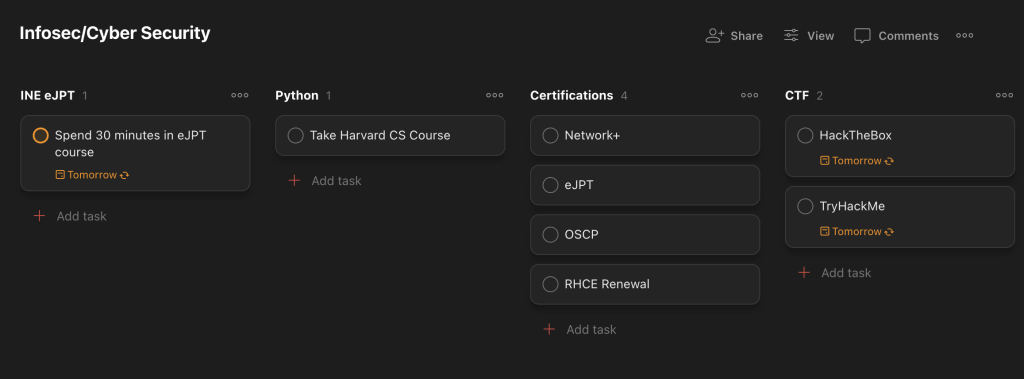
Todoist can be used on your computer, pad, phone, etc. It’s a great app and really easy to you. It’s a nice bit of freedom to not have to hold all this info in. There is also an inbox where you can quickly add items what you can mark off or organize later.
Give a try! I think you might like it.

